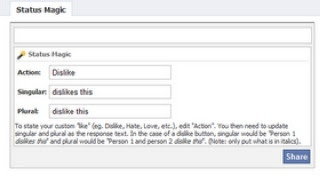What are Computer Viruses
What is a Computer Virus ? A potentially damaging computer programme capable of reproducing itself causing great harm to files or other programs without permission or knowledge of the user. Types of viruses :- The different types of viruses are as follows- 1) Boot Sector Virus :- Boot sector viruses infect either the master boot record of the hard disk or the floppy drive. The boot record program responsible for the booting of operating system is replaced by the virus. The virus either copies the master boot program to another part of the hard disk or overwrites it. They infect a computer when it boots up or when it accesses the infected floppy disk in the floppy drive. i.e. Once a system is infected with a boot-sector virus, any non-write-protected disk ac...