CHECK IF TOUR FACEBOOK ACCOUNT IS ACCESSED IN ANOTHER LOCATIONS
If you think that someone has accessed your account, checking the last location from where your account was accessed is very simple and practical.
Go to Your Account->Go to Account Settings->Go to Account Security. Here you can view your recent account activity. Also you can receive an email alert when a new computer or mobile device logs into your account.
Go to Your Account->Go to Account Settings->Go to Account Security. Here you can view your recent account activity. Also you can receive an email alert when a new computer or mobile device logs into your account.
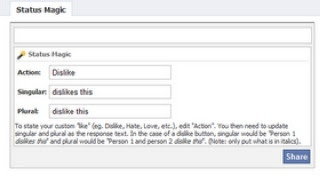
Comments
Post a Comment